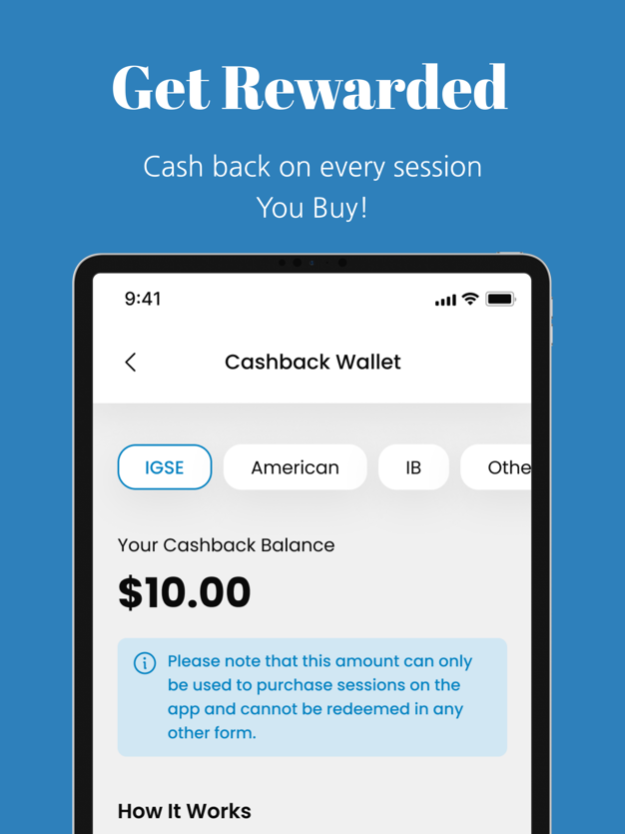Mozakrah 2.2
Continue to app
Free Version
Publisher Description
Mozakrah is an online educational platform for the students of international educational systems, such as IGCSE, American Diploma and IB.
Since the start of the idea in 2016, Mozakrah has been able to gain the confidence of its customers via high quality online services provided 24/7 for the students all over the world.
[
Mozakrah cooperates with the elite of the certified teachers in all educational subjects and uses the best interactive learning platform that ensures the effectiveness of the given educational classes, even with normal internet speeds.
The results of the students who achieved the highest grades over the previous years are the best evidence of our commitment to provide the best service for our students.
Mozakrah offers safe and easy payment methods and guarantees quick refund upon the customer's request.
Culminating its online high quality educational services, Mozakrah introduces its MozakrahApp that came after years of passionate and hard work to save a lot of time, energy and effort for both parents and students and help them to be more effectively connected with the teachers before and after the lesson.
Sep 4, 2023
Version 2.2
* Minor bug fixes
* Performance improvements
About Mozakrah
Mozakrah is a free app for iOS published in the Kids list of apps, part of Education.
The company that develops Mozakrah is Mustafa Aboulfotouh. The latest version released by its developer is 2.2.
To install Mozakrah on your iOS device, just click the green Continue To App button above to start the installation process. The app is listed on our website since 2023-09-04 and was downloaded 1 times. We have already checked if the download link is safe, however for your own protection we recommend that you scan the downloaded app with your antivirus. Your antivirus may detect the Mozakrah as malware if the download link is broken.
How to install Mozakrah on your iOS device:
- Click on the Continue To App button on our website. This will redirect you to the App Store.
- Once the Mozakrah is shown in the iTunes listing of your iOS device, you can start its download and installation. Tap on the GET button to the right of the app to start downloading it.
- If you are not logged-in the iOS appstore app, you'll be prompted for your your Apple ID and/or password.
- After Mozakrah is downloaded, you'll see an INSTALL button to the right. Tap on it to start the actual installation of the iOS app.
- Once installation is finished you can tap on the OPEN button to start it. Its icon will also be added to your device home screen.